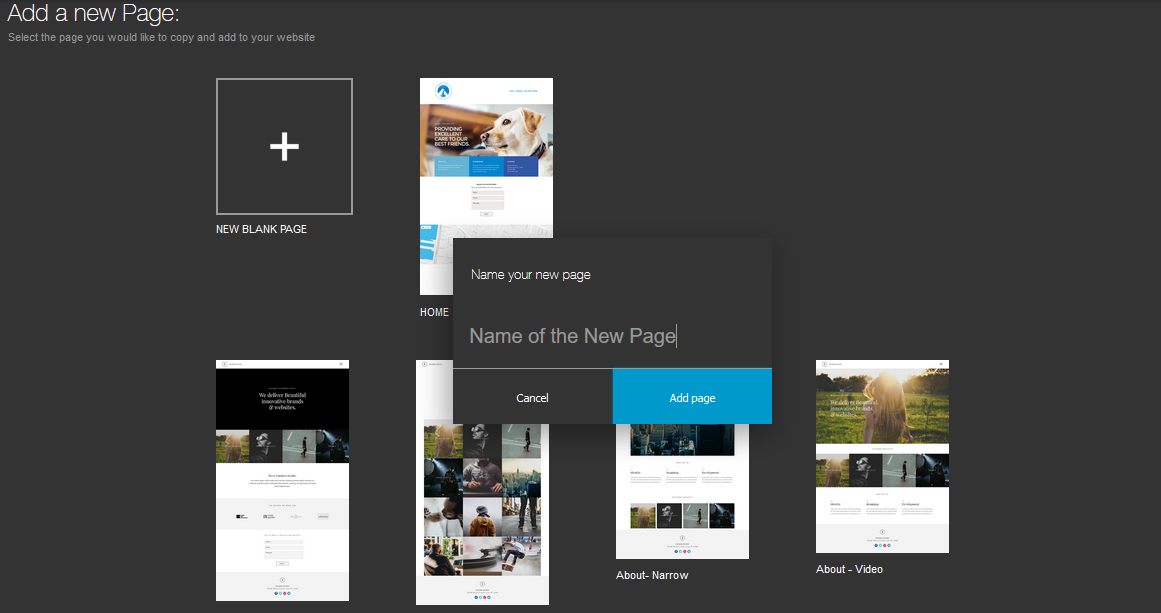Related Articles
Adding and Removing Elements
To add a new element, click any of the existing elements on the stripe, hover over the first option, and click the + symbol to add a new element: This opens a menu with elements for you to choose from. The selection depends on the type of item ...
Adding external HTML code
ou can add HTML, CSS and JavaScript to your pages. To do that, click the stripe where you wish to place the code, hover over the first option, and click + (add element). You’ll see a menu appear with different types of elements to choose from. On ...
Adding Slides & Images To Slideshow
To add more slides to a slideshow, click the existing slide, hover over the third option in the popup menu (Item Settings), and choose Clone Item. Under the Item Settings submenu, you can also find the option to delete slides - the red x - ...
Managing Pages and Menus
You can navigate between pages and manage them from the Top Toolbar. On the left of the toolbar you’ll see a dropdown menu with the name of the page you’re currently editing. To navigate to a different page, simply select it from the menu. There you ...
Website/Pages/Stripes/Items/Elements
Website/Pages/Stripes/Items/Elements The AUEN Editor makes web building easier with the use of a simple hierarchy. Each website you’ll build has 4 level At the very base there are Elements; A number of elements create an Item; Several Items together ...